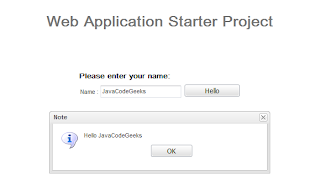CLIENT CODE
example.java
package com.client;
import com.google.gwt.core.client.EntryPoint;
import com.google.gwt.event.dom.client.ClickEvent;
import com.google.gwt.event.dom.client.ClickHandler;
import com.google.gwt.user.client.ui.Button;
import com.google.gwt.user.client.ui.RootPanel;
import com.gwtext.client.widgets.Window;
public class example implements EntryPoint {
public void onModuleLoad() {
RootPanel rootPanel = RootPanel.get();
Button clickMeButton = new Button();
rootPanel.add(clickMeButton);
clickMeButton.setText("Click me!");
clickMeButton.addClickHandler(new ClickHandler(){
public void onClick(ClickEvent event) {
FileUploadWindow window = new FileUploadWindow();
window.setVisible(true);
}
});
}
}
FileUploadWindow.java
package com.client;
import com.google.gwt.core.client.GWT;
import com.gwtext.client.core.Connection;
import com.gwtext.client.core.EventObject;
import com.gwtext.client.data.FieldDef;
import com.gwtext.client.data.RecordDef;
import com.gwtext.client.data.StringFieldDef;
import com.gwtext.client.data.XmlReader;
import com.gwtext.client.widgets.Button;
import com.gwtext.client.widgets.MessageBox;
import com.gwtext.client.widgets.Window;
import com.gwtext.client.widgets.event.ButtonListenerAdapter;
import com.gwtext.client.widgets.form.Form;
import com.gwtext.client.widgets.form.FormPanel;
import com.gwtext.client.widgets.form.TextField;
import com.gwtext.client.widgets.form.event.FormListenerAdapter;
import com.google.gwt.user.client.ui.Grid;
import com.google.gwt.user.client.ui.Image;
public class FileUploadWindow extends Window {
FormPanel formPanel = new FormPanel();
Grid grid = new Grid(1,1);
public FileUploadWindow() {
super("Photo Upload");
setSize("500px", "400px");
formPanel.setFileUpload(true);
//setup error reader to process from submit response from server
RecordDef errorRecordDef = new RecordDef(new FieldDef[]{
new StringFieldDef("id"),
new StringFieldDef("msg")
});
XmlReader errorReader = new XmlReader("field", errorRecordDef);
errorReader.setSuccess("@success");
formPanel.setErrorReader(errorReader);
final TextField textField = new TextField("Photo", "file");
textField.setInputType("file");
textField.setSize("334px", "28px");
formPanel.add(textField);
this.add(formPanel);
this.addButton(new Button("Submit",new ButtonListenerAdapter() {
public void onClick(Button button, EventObject e) {
MessageBox.confirm("Confirm", "Do you want to submit?",
new MessageBox.ConfirmCallback() {
public void execute(String btnID) {
if (btnID.equals("yes")) {
formPanel.getForm().submit(GWT.getModuleBaseURL()+"upload", null, Connection.POST, "Saving Data...", true);
}
}
});
}
}));
formPanel.addFormListener(new FormListenerAdapter(){
public boolean doBeforeAction(Form form) {return true;}
public void onActionComplete(Form form, int httpStatus, java.lang.String responseText){
Image image = new Image("img/"+responseText);
image.setSize("300px", "300px");
grid.setWidget(0, 0, image);
}
public void onActionFailed(Form form, int httpStatus, java.lang.String responseText){
com.google.gwt.user.client.Window.alert("File upload is failed.");
}
});
this.add(grid);
}
}
SERVER CODE
XmlServlet.java
package com.server;
import java.io.*;
import java.sql.*;
import java.util.*;
import java.text.*;
import java.util.regex.*;
import org.apache.commons.fileupload.servlet.ServletFileUpload;
import org.apache.commons.fileupload.disk.DiskFileItemFactory;
import org.apache.commons.fileupload.*;
import org.mortbay.jetty.Response;
import javax.servlet.*;
import javax.servlet.http.*;
import java.io.*;
import java.sql.*;
import javax.servlet.http.HttpServlet;
import javax.servlet.http.HttpServletRequest;
import javax.servlet.http.HttpServletResponse;
import javax.servlet.ServletInputStream.*;
import java.io.PrintWriter;
public class XmlServlet extends HttpServlet {
public void doPost(HttpServletRequest req,HttpServletResponse res)
{
File uploadedFile;
System.out.print("on server");
try{
Class.forName("com.mysql.jdbc.Driver");
Connection conn = DriverManager.getConnection("jdbc:mysql://localhost:3306/image","root","enggheads");
PrintWriter out=res.getWriter();
//out.println("<br>Content type is :: " +contentType);
//to get the content type information from JSP Request Header
String contentType = req.getContentType();
int flag=0;
FileInputStream fis=null;
FileOutputStream fileOut=null;
//here we are checking the content type is not equal to Null and as well as the passed data from mulitpart/form-data is greater than or equal to 0
if ((contentType != null) && (contentType.indexOf("multipart/form-data") >= 0))
{
DataInputStream in = new DataInputStream(req.getInputStream());
//we are taking the length of Content type data
int formDataLength = req.getContentLength();
byte dataBytes[] = new byte[formDataLength];
int byteRead = 0;
int totalBytesRead = 0;
//this loop converting the uploaded file into byte code
while (totalBytesRead < formDataLength) {
byteRead = in.read(dataBytes, totalBytesRead,formDataLength);
totalBytesRead += byteRead;
}
String file = new String(dataBytes);
//for saving the file name
String saveFile = file.substring(file.indexOf("filename=\"") + 10);
saveFile = saveFile.substring(0, saveFile.indexOf("\n"));
out.println("savefiledddd"+saveFile);
int extension_save=saveFile.lastIndexOf("\"");
String extension_saveName=saveFile.substring(extension_save);
//Here we are invoking the absolute path out of the encrypted data
saveFile = saveFile.substring(saveFile.lastIndexOf("\\")+ 1,saveFile.indexOf("\""));
int lastIndex = contentType.lastIndexOf("=");
String boundary = contentType.substring(lastIndex + 1,contentType.length());
int pos;
//extracting the index of file
pos = file.indexOf("filename=\"");
pos = file.indexOf("\n", pos) + 1;
pos = file.indexOf("\n", pos) + 1;
pos = file.indexOf("\n", pos) + 1;
int boundaryLocation = file.indexOf(boundary, pos) - 4;
int startPos = ((file.substring(0, pos)).getBytes()).length;
int endPos = ((file.substring(0, boundaryLocation)).getBytes()).length;
out.println("savefile"+saveFile);
int file_No=22;
uploadedFile=new File("./war/img");
uploadedFile.mkdir();
String kk=uploadedFile.getAbsolutePath();
String pathname_dir=kk+"/"+saveFile;
//String pathname_dir="C:\\Program Files\\Apache Software Foundation\\Tomcat 6.0\\jk\\"+saveFile;
File filepath=new File(pathname_dir);
out.println("filepath_ "+filepath);
fileOut = new FileOutputStream(filepath);
fileOut.write(dataBytes, startPos, (endPos - startPos));
fileOut.flush();
out.println("<h1> your files are saved</h1></body></html>");
out.close();
File database_filename=new File(pathname_dir);
fis=new FileInputStream(database_filename);
int len=(int)database_filename.length();
PreparedStatement ps = conn.prepareStatement("insert into new (image) values (?)");
ps.setBinaryStream(1,fis,len);
ps.executeUpdate();
ps.close();
flag=1;
}
if(flag==1)
{
fileOut.close();
fis.close();
}
}catch(Exception e)
{
System.out.println("Exception Due to"+e);
e.printStackTrace();
}
}
}
Required Four extra Jar File 1) commons-fileupload-1.1.12)commons-io-1.43)mysql-connector-java-5.1.7-bin4)gwtext